Payment Received!
Congratulations on Purchasing ScrapeBox!
Please download the ScrapeBox.zip file to the PC you wish to activate on, unzip the file and run scrapebox.exe and then click the “Request Activation” button on the right of the tool, you will be presented with the following menu to input your purchase details:
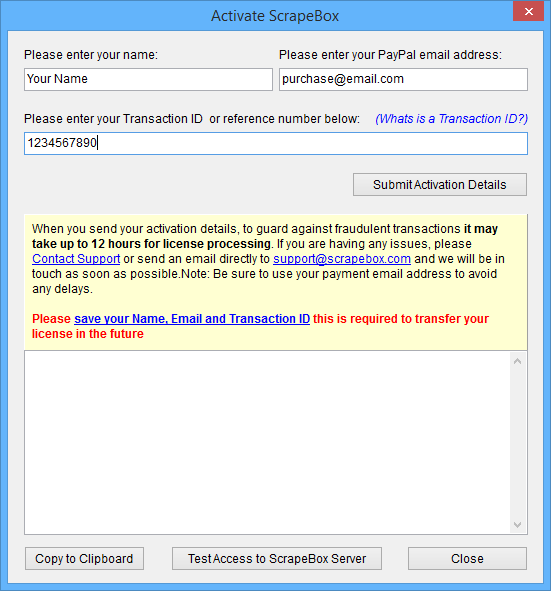
Next enter your details and click “Submit Activation Details” and that’s it. We will send an email to your payment email address once your ScrapeBox purchase has been confirmed, this may take up to 12 hours.
Please save a copy of your Name, Email and Transaction ID or Receipt Number you will need this info if you ever wish to reset or transfer your license.
Note: Please use your PayPal email address when registering to avoid any delays in processing, this is the address the ScrapeBox “Thanks for Purchasing” email with download is sent to.
Your Transaction ID or Receipt Number is provided by PayPal and is listed in your email receipt (see screenshot) and in your PayPal account.
Also if you need to transfer your license over to another PC, or have reformatted the details on how to do this can be found here. Due to ScrapeBox being a single PC license, transferring your license to another PC will automatically deactivate your original license.
For legacy reasons ScrapeBox v1.16.6 which is the last v1 release can be downloaded here. This version cannot be activated due to being several years old and will only run if you already have an old v1 license already assigned to the machine.
If you require proxies please see our Proxies page, or our Servers page for info on VPS’s and Dedicated Servers.



