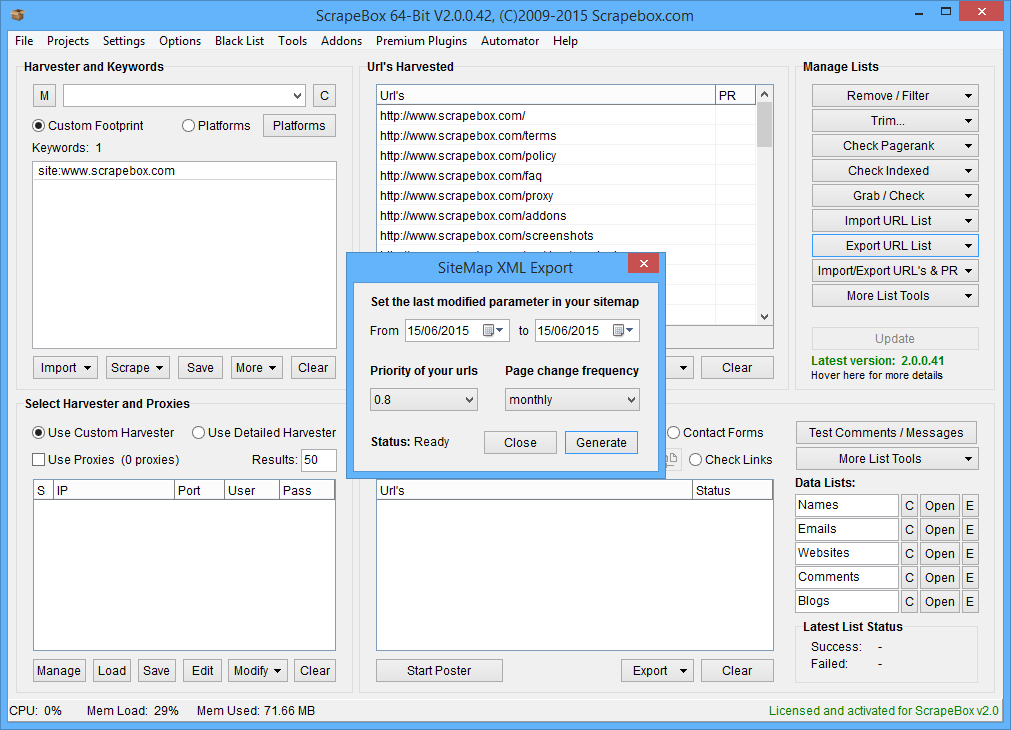Create an XML Sitemap
XML Sitemap Generator
We all know sitemaps are important for getting your URL’s discovered, they help search engines find your content and crawl your pages so they can appear in the search engines. How do you create XML Sitemaps?
ScrapeBox features a powerful multi-threaded XML Sitemap creator which can turn raw URL lists in to search engine ready XML Sitemap files. Most XML Sitemap creators are limited to creating feeds out of URL’s from the one domain, and also require access to the domains server to install and run PHP scripts in order to generate the list of URL’s and the sitemap. What if you wanted to create an XML Sitemap out of URL’s from multiple domains such as all your backlink URL’s to get them indexed, or don’t have permission or the ability to install scripts?
In the screenshot above i used the ScrapeBox search engine harvester to harvest all the URL’s from Google for a search of site:scrapebox.com then used the “Export Sitemap XML List” option in ScrapeBox which has the option to set priorities as well as setting the last change dates which can be randomized by selecting a date range. The result is this XML Sitemap.
Total time from having nothing, not even a list of URL’s to having a complete XML sitemap for the while site? 15 seconds!
To gather URL’s besides using search engines, you can use the ScrapeBox Internal/External Link Extractor addon. ScrapeBox also features a Sitemap Scraper addon, which allows you to extract URL’s from sitemaps as well as being able to create them.
XML Sitemap Tutorial
View our video tutorial showing the XML Sitemap Creator in action. This feature is included with ScrapeBox, and is also compatible with our Automator Plugin.
We have hundreds of video tutorials for ScrapeBox.
View YouTube Channel