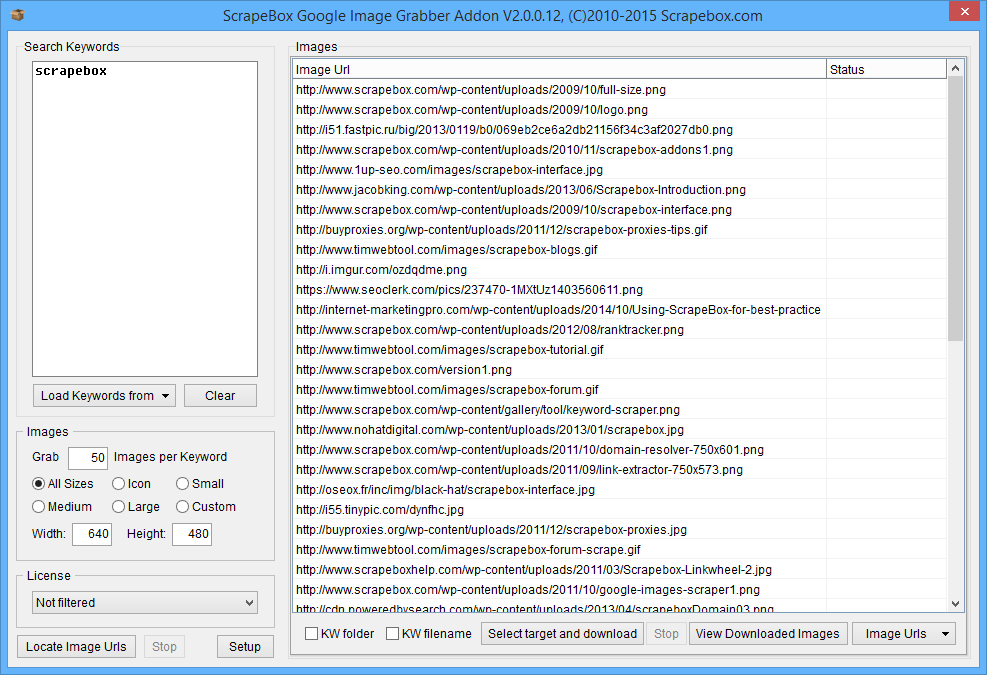Bulk Scrape Google Images
Mass harvest images from Google Images.
If you need to bulk download images based on various keywords, this ScrapeBox addon can do it. This is ideal if you need to source batches of images via keyword and download them to your computer, or you lose your website or hosting and need to recover your images.
Once installed, you can load or paste a list of keywords, set what size you want the images such as icon, small, medium or large and how many images to collect for each keyword. When using multiple keywords you can select to download the images to keyword folders so all images are categorized by keyword. You can also use a list of proxies which rotate on every request. Once the images are fetched, you can preview them with the internal image viewer and download them to a folder on your desktop. You can also export the image URL’s to a text file for later viewing.
You can also select the image usage permission type:
Not filtered by license
Free to use or share
Free to use or share commercially
Free to use share or modify
Free to use, share or modify commercially
If you need to bulk download images from websites directly and not from Google Images then ScrapeBox also has a Bulk Image Downloader feature.
Images Preview
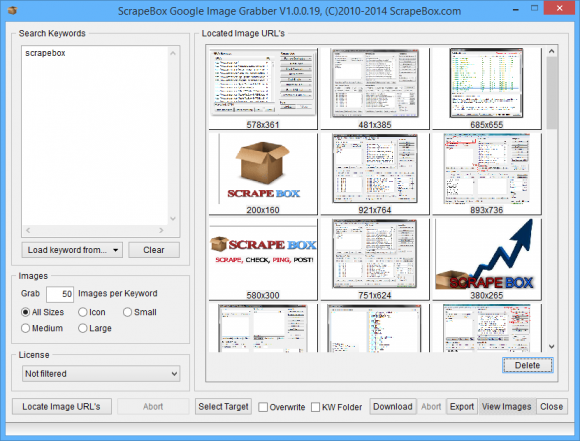 Preview all your downloaded images directly from the Image Scraper Addon.
Preview all your downloaded images directly from the Image Scraper Addon.
The Image grabber can locate and export a list of the URL’s or it can download the complete images to keyword based folders for offline viewing and usage.
By using the built in image previewer you are able to check and delete any download images which you do not require.
Saved Images
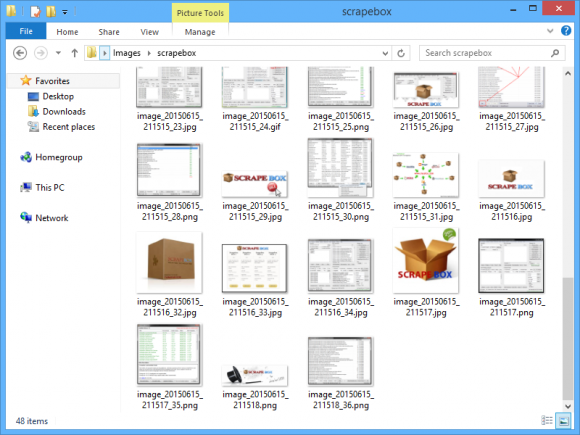 Downloaded images can be saved to unique keyword based folders so you can scrape images from a large range of keywords at once and keep them categorized based in their keywords.
Downloaded images can be saved to unique keyword based folders so you can scrape images from a large range of keywords at once and keep them categorized based in their keywords.
Also you have the option to save images with a unique filename based on the Time, Date and a Number. Or you can opt to save images with filenames containing the keywords they were scraped with.
By being able to customize the usage rights such as creative commons and the dimensions of the scraped images, you are able to quickly build galleries of relevant image content you can use for your projects.
Image Scraper Tutorial
View our video tutorial showing the Google Images Harvester in action. This addon is included free with ScrapeBox, and is also compatible with our Automator Plugin.
We have hundreds of video tutorials for ScrapeBox.
View YouTube Channel