The ScrapeBox Learning Poster v2
Post to Dozens of Platforms
The ScrapeBox v2 Learning Poster is a new trainable Fast Poster included with the latest version of ScrapeBox.
It’s an extremely flexible poster capable of being trained to post to dozens of platforms including Blogs, Guestbooks, Contact Forms, Image Comments, Trackbacks and even some Forum and BBS sites.
The poster is fast, multi-threaded and can process sites with image or text captcas, it also has the ability to use keyword blacklists or whitelists to ensure you don’t post on pages with bad words or you only post on pages containing specific keywords.
If like flexibility and power, then you are free to train your own platforms or enhance existing platforms due to the use of fairly easy to understand platform definition files which can be built or modified using a simple text editor.
But if not that’s ok, it comes pre-trained to post to the following platforms:
- 4image
- Advanced Guestbook
- AkoBook
- Ard Guestbook
- Aska BBS
- ASP Blog
- Basti Guestbook
- BeepWorld
- Bella Guestbook
- Blogengine
- Burning Book
- Chinese Blog
- cms2day
- CoderWorld
- Coppermine
- DedeIms
- DRB Guestbook
- e107 Forum
- EasyBook Reloaded
- GA Guestbook
- Gallery2 Image
- Icybook Guestbook
- Jambook Guestbook
- Jax Guestbook
- Joomla Comment
- K2 Blog
- Pixelpost
- Plogger
- Serendipity Blog
- Sitebuilder Guestbook
- TextCube Guestbook
- WordPress
- WPTrackback
New Footprints
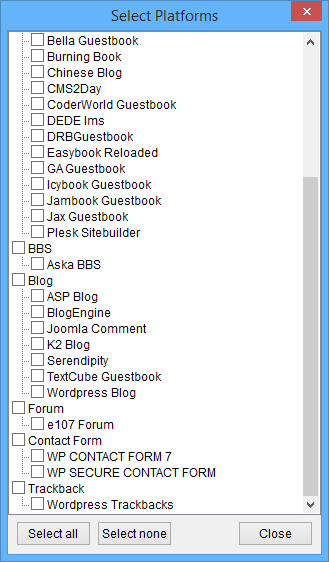 With the release of ScrapeBox v1.16.0 and the new Learning Poster v2, platforms that the new commenter is able to post to are also available from the ScrapeBox harvester.
With the release of ScrapeBox v1.16.0 and the new Learning Poster v2, platforms that the new commenter is able to post to are also available from the ScrapeBox harvester.
You can now select multiple platforms to harvest from at the same time, and each time new platforms are released you are able to download the new platforms and footprints right from the harvesters Platforms window.
Also all platforms files are fully editable, so you can modify the default footprints or you can even add multiple footprints for each individual platform. This is ideal when a platform has a number of possible footprint variations, or is available in different languages.
This is synced to the comment poster, so platforms you can harvest here you can also post comments to.
Decaptcher Setup
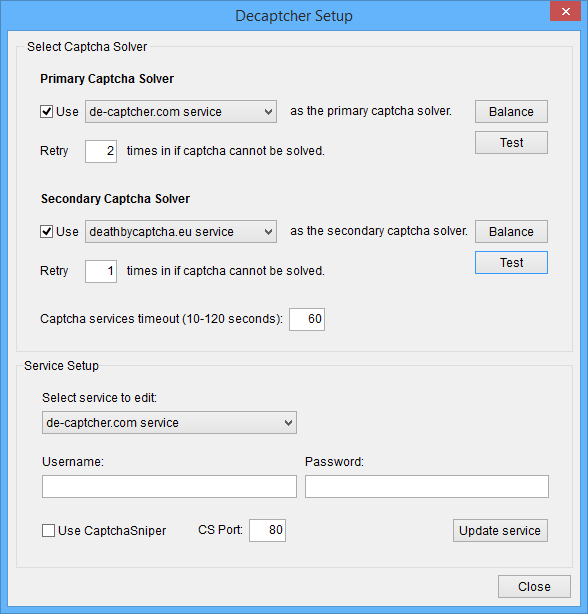 The new Learning poster has the ability to use multiple captcha services such as OCR software like Captcha Sniper, as well as online services like De-Captcher.com, Death By Captcha and Image Typerz.
The new Learning poster has the ability to use multiple captcha services such as OCR software like Captcha Sniper, as well as online services like De-Captcher.com, Death By Captcha and Image Typerz.
A primary and secondary service can be setup with adjustable retries for each services, so for instance you can setup Captcha Sniper as the first service with 3 retries to try and solve the captcha using free OCR solving then if this fails to solve the captcha it can be sent to a service for human solving.
Using this method you can solve the maximum amount of captchas possible, with the least cost involved.
The poster has an internal math question solver to automatically solve various anit-spam math questions such as “10 + 6 – 2 =” giving it the ability to successfully post to a wide range of urls. It’s capable of handling words like “ten plus six minus two equals”, it can use multiple math symbols like : / * x + – ÷ and it can also compute math questions in German using mal, weniger, geteilt, und as well as words numeric words like eins, zehn etc.
The poster also has the ability to use both Blacklists and Whitelists to control where posts are made. Using the Blacklist you are able to add “bad” words and when any page is encountered that contains any one of your bad words the poster will skip this URL. Likewise with the Whitelist,you are able to add keywords related to your domain or niche and the poster will only make comments on pages where one or more of your whitelisted words appear. This gives you great control over where your links are placed.
To use the new poster, ensure you have updated to ScrapeBox v1.16.0 then install the Learning Mode Poster V2 addon from the Addons menu. Once installed you will be able to download more platforms via the “Platforms” button on the harvester. To post to the new platforms with the new poster, simply use the regular Fast Poster in ScrapeBox like normal and the new poster will launch in it’s place.
Learning Poster Tutorial
View our video tutorial showing the Learning Poster in action. This feature is included with ScrapeBox, and is also compatible with our Automator Plugin.
We have hundreds of video tutorials for ScrapeBox.
View YouTube Channel

